5.1 KiB
UDOP
Overview
The UDOP model was proposed in Unifying Vision, Text, and Layout for Universal Document Processing by Zineng Tang, Ziyi Yang, Guoxin Wang, Yuwei Fang, Yang Liu, Chenguang Zhu, Michael Zeng, Cha Zhang, Mohit Bansal. UDOP adopts an encoder-decoder Transformer architecture based on T5 for document AI tasks like document image classification, document parsing and document visual question answering.
The abstract from the paper is the following:
We propose Universal Document Processing (UDOP), a foundation Document AI model which unifies text, image, and layout modalities together with varied task formats, including document understanding and generation. UDOP leverages the spatial correlation between textual content and document image to model image, text, and layout modalities with one uniform representation. With a novel Vision-Text-Layout Transformer, UDOP unifies pretraining and multi-domain downstream tasks into a prompt-based sequence generation scheme. UDOP is pretrained on both large-scale unlabeled document corpora using innovative self-supervised objectives and diverse labeled data. UDOP also learns to generate document images from text and layout modalities via masked image reconstruction. To the best of our knowledge, this is the first time in the field of document AI that one model simultaneously achieves high-quality neural document editing and content customization. Our method sets the state-of-the-art on 9 Document AI tasks, e.g., document understanding and QA, across diverse data domains like finance reports, academic papers, and websites. UDOP ranks first on the leaderboard of the Document Understanding Benchmark (DUE).*
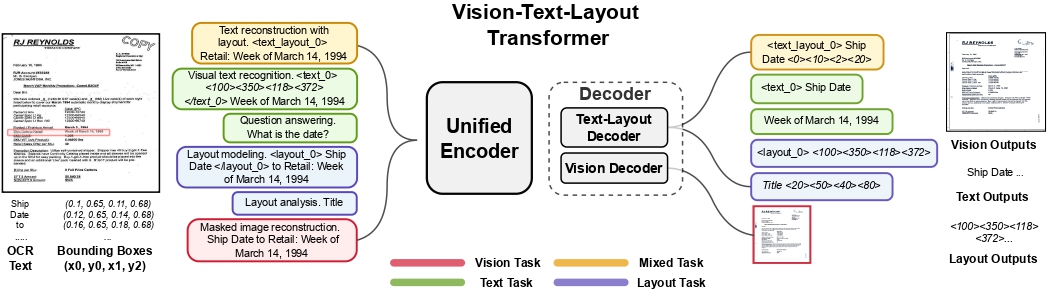
UDOP architecture. Taken from the original paper.
Usage tips
- In addition to input_ids, [
UdopForConditionalGeneration] also expects the inputbbox, which are the bounding boxes (i.e. 2D-positions) of the input tokens. These can be obtained using an external OCR engine such as Google's Tesseract (there's a Python wrapper available). Each bounding box should be in (x0, y0, x1, y1) format, where (x0, y0) corresponds to the position of the upper left corner in the bounding box, and (x1, y1) represents the position of the lower right corner. Note that one first needs to normalize the bounding boxes to be on a 0-1000 scale. To normalize, you can use the following function:
def normalize_bbox(bbox, width, height):
return [
int(1000 * (bbox[0] / width)),
int(1000 * (bbox[1] / height)),
int(1000 * (bbox[2] / width)),
int(1000 * (bbox[3] / height)),
]
Here, width and height correspond to the width and height of the original document in which the token
occurs. Those can be obtained using the Python Image Library (PIL) library for example, as follows:
from PIL import Image
# Document can be a png, jpg, etc. PDFs must be converted to images.
image = Image.open(name_of_your_document).convert("RGB")
width, height = image.size
- At inference time, it's recommended to use the
generatemethod to autoregressively generate text given a document image. - One can use [
UdopProcessor] to prepare images and text for the model. By default, this class uses the Tesseract engine to extract a list of words and boxes (coordinates) from a given document. Its functionality is equivalent to that of [LayoutLMv3Processor], hence it supports passing eitherapply_ocr=Falsein case you prefer to use your own OCR engine orapply_ocr=Truein case you want the default OCR engine to be used.
This model was contributed by nielsr. The original code can be found here.
UdopConfig
autodoc UdopConfig
UdopTokenizer
autodoc UdopTokenizer - build_inputs_with_special_tokens - get_special_tokens_mask - create_token_type_ids_from_sequences - save_vocabulary
UdopTokenizerFast
autodoc UdopTokenizerFast
UdopProcessor
autodoc UdopProcessor - call
UdopModel
autodoc UdopModel - forward
UdopForConditionalGeneration
autodoc UdopForConditionalGeneration - forward
UdopEncoderModel
autodoc UdopEncoderModel - forward