Example usage in
SVG Shaper for SwiftUI
(it is the View displaying the SVG in the upper left):
Note: SVG Shaper
is for converting SVGs to SwiftUI source code (which then gets compiled).
SVGWebView is for displaying SVG resources (e.g. loaded from a
bundle or the web) at runtime. They serve different purposes.
Usage
This is just a single file, the
SVGWebView.swift
is small enough for just copying it to your project.
But it can also be embedded as a SwiftPM package.
IMPORTANT:
On macOS WKWebView requires the “Outgoing Connections” (client)
entitlement to operate, w/o it’ll show up blank. iOS doesn’t seem to require
anything extra.
With iOS Xcode Previews do not work quite right, best to test in a real
simulator.
Adding the Package
The package URL is: https://github.com/ZeeZide/SVGWebView.git
Using it in a SwiftUI App
Simply pass the SVG string to the View. For example:
SVGWebView
A SwiftUI View to display SVGs (Scalable Vector Graphics) using a WKWebView.
Example usage in SVG Shaper for SwiftUI (it is the View displaying the SVG in the upper left):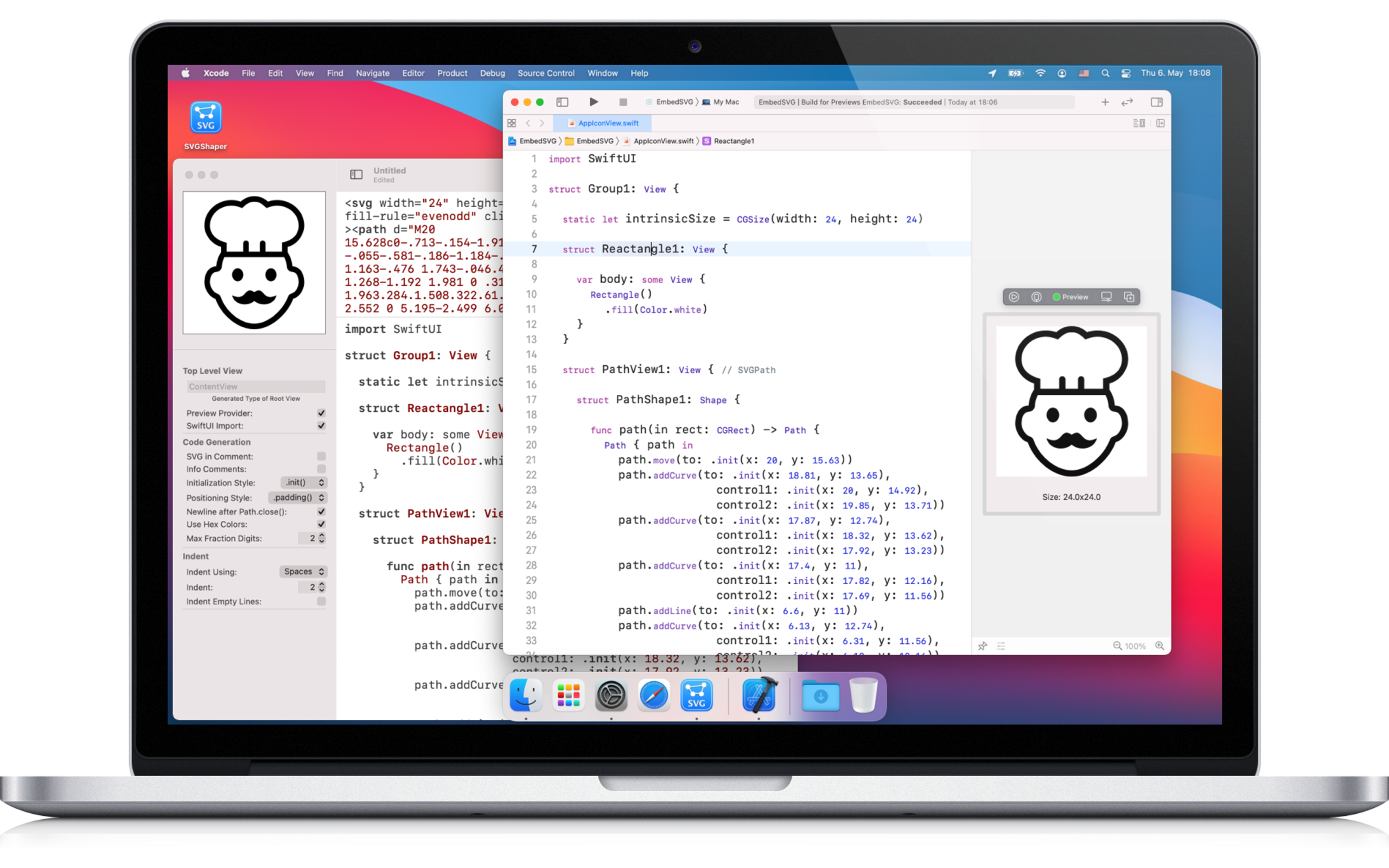
Note: SVG Shaper is for converting SVGs to SwiftUI source code (which then gets compiled).
SVGWebViewis for displaying SVG resources (e.g. loaded from a bundle or the web) at runtime. They serve different purposes.Usage
This is just a single file, the
SVGWebView.swiftis small enough for just copying it to your project. But it can also be embedded as a SwiftPM package.IMPORTANT: On macOS
WKWebViewrequires the “Outgoing Connections” (client) entitlement to operate, w/o it’ll show up blank. iOS doesn’t seem to require anything extra.With iOS Xcode Previews do not work quite right, best to test in a real simulator.
Adding the Package
The package URL is:
https://github.com/ZeeZide/SVGWebView.gitUsing it in a SwiftUI App
Simply pass the SVG string to the View. For example:
Who
SVGWebView is brought to you by ZeeZide. We like feedback, GitHub stars, cool contract work, presumably any form of praise you can think of.